Discover new solutions to the greatest challenges since The Depression at the industry’s first week-long virtual convention!
All sessions, idea forums and interactive meetings are uniquely designed to solve your toughest challenges during the COVID-19 crisis & beyond.
Leading thought-provoking keynoters & 60+ CU experts — all NEWLY updated!
Without ever leaving the comfort and security of your home, you can enjoy ALL the keynote speakers and 60+ credit union experts sharing their practical guidance. Plus, you can participate in audience Q&A, in-session polls, and download handouts and papers with just a few clicks. Easily track CEU credits with your registration ID.
You also get:
- Built-in calendar to create your own daily schedule so you don’t miss your favorite sessions
- Automated reminders
- Live polling and surveys
- Sessions-based forums within the 7 Breakout Summits
- On-demand playback gives you access to sessions for up to 12 months
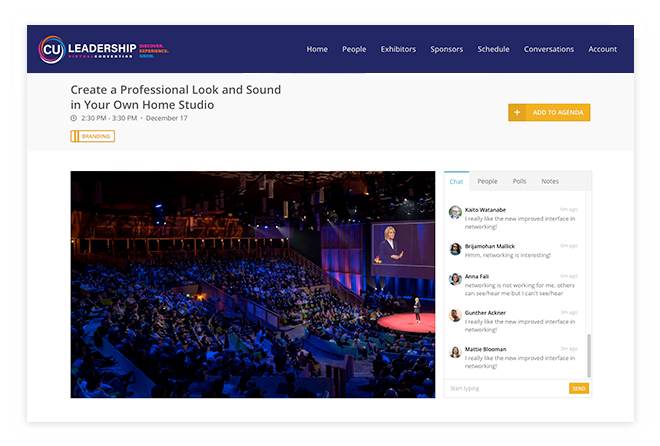
Network & build key relationships
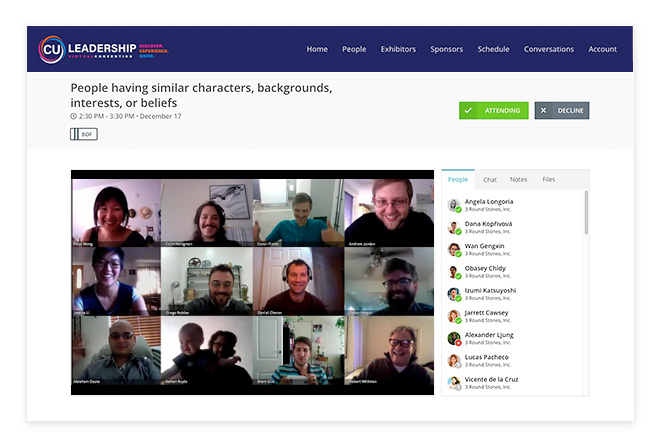
Online networking can never replace face-to-face interaction, but done right, it can provide a very effective way for people to build their professional relationships and knowledge. At an in-person event, you get 3 – 4 days of engagement. With the CU Leadership Virtual Convention, you get a 365-day community.
Take advantage of these benefits:
- Attendee and Partner directories: Use our searchable directory of our delegates, solution providers and speakers, so you can quickly find the right people and companies to connect with.
- Private messaging: Reach out privately and directly online (without having to expose email and phone number to “the world”)
- Virtual Meet-ups: Pre-schedule multi-person video conferences for informal “Birds of a Feather”-type meetups, allowing you to connect and talk about topics of interest.
Meet with the country’s leading solution providers in our virtual tradeshow
Just like any convention, you have the opportunity to meet with exhibitors and sponsors, browse the trade show, and chat with solution providers. You get all these features without ever stepping outside your front door. A searchable keyword index helps attendees you find the exhibitors and sponsors who are most relevant.
Other features include:
- Virtual tradeshow: See what solutions exhibitors and sponsors to help you better serve your employees and your members.
- Automated reminders
- Online meetings with exhibitors:Easily “request information” from exhibiting companies and share your information similar to having your badge scanned at a live event.
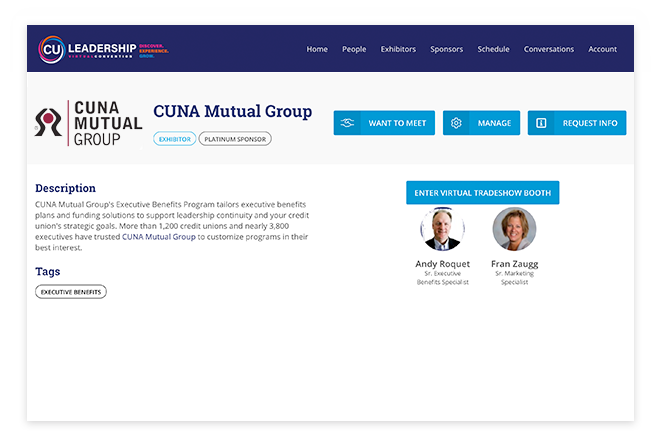
See what past attendees have to say…
Barbara Esquivel,
Board of Directors - Mission City Federal CU
The speakers and presenters truly are industry subject-matter experts and their breadth of knowledge is astounding…Outstanding conference!
Jason Hagadone,
VP Business Lending - Altana FCU
Speakers and topics were great. They addressed some areas that are hot topics in the industry and motivated me to get back to my CU.
Mark Thompson,
Director - Saginaw Medical Federal Credit Union
I think the quality of the speakers is amazing, the topics timely and venue perfect to balance work and entertainment.
Attendees
Directions to Download Ads: RIGHT CLICK AD, THEN SELECT “SAVE IMAGE AS…”


Speakers
Directions to Download Ads: RIGHT CLICK AD, THEN SELECT “SAVE IMAGE AS…”


Exhibitors
Directions to Download Ads: RIGHT CLICK AD, THEN SELECT “SAVE IMAGE AS…”


Sponsors
Directions to Download Ads: RIGHT CLICK AD, THEN SELECT “SAVE IMAGE AS…”


<!– Begin Mailchimp Signup Form –>
<!–End mc_embed_signup–>